Terry Doherty is a regular columnist on social media tools for the Independent Book Publishers Association blog. This is a reprint of her article about social media resolutions and setting up your Social Media Plan for 2014.
2014 Social Media Resolutions
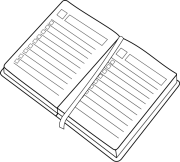 January. Time to renew and refresh. As we pull out the shiny blank calendar, the voice in our head is encouraging us to plan a little better and work a little smarter (not harder).
January. Time to renew and refresh. As we pull out the shiny blank calendar, the voice in our head is encouraging us to plan a little better and work a little smarter (not harder).
At the same time, we have that urge to learn something new. Is it possible to do both? Yes!
Social media management systems are a set of tools to help you gain efficiency by centralizing social media functions. Here are the functions common to all platforms.
- Aggregate Your Accounts. Manage your social media accounts from one dashboard.
- Schedule content. Prepare content in advance (e.g., when you have time).
- Offer notification. Alerts or a listening channel let you respond to comments or shares your content.
- Shorten links. This is particularly valuable for Twitter, and also is useful for analysis.
- Analytics. The depth and/or sophistication varies, but most platforms let you analyze social.
As you might expect, there are lots of choices in social management platforms. There are free and for-fee platforms. There are also platforms that offer some functionality for free, with the ability to upgrade for more robust use.
There are a few tools that are designed for just one type of social media. For example, Tweetdeck is for Twitter only. Those of us using Facebook, Twitter, Google+, Pinterest, et al, want something that manages them in one interface (aka dashboard).
In the interest of efficiency, I’m going to talk about TWO social media platforms: HootSuite and Buffer. There are others, but these are the two I have personally put through their paces.
Both Buffer and HootSuite have free and Pro versions. My focus today is on their core functionality; the “version” doesn’t matter.
![]()
HOOTSUITE
BENEFITS
January. Time to renew and refresh. As we pull out the shiny blank calendar, the voice in our head is encouraging us to plan a little better and work a little smarter (not harder). At the same time, we have that urge to learn something new. Is it possible to do both? Yes!
Social media management systems are a set of tools to help you gain efficiency by centralizing social media functions. Here are the functions common to all platforms.
- Aggregate Your Accounts. Manage your social media accounts from one dashboard.
- Schedule content. Prepare content in advance (e.g., when you have time).
- Offer notification. Alerts or a listening channel let you respond to comments or shares your content.
- Shorten links. This is particularly valuable for Twitter, and also is useful for analysis.
- Analytics. The depth and/or sophistication varies, but most platforms let you analyze social.
As you might expect, there are lots of choices in social management platforms. There are free and for-fee platforms. There are also platforms that offer some functionality for free, with the ability to upgrade for more robust use.
There are a few tools that are designed for just one type of social media. For example, Tweetdeck is for Twitter only. Those of us using Facebook, Twitter, Google+, Pinterest, et al, want something that manages them in one interface (aka dashboard).
In the interest of efficiency, I’m going to talk about TWO social media platforms: HootSuite and Buffer. There are others, but these are the two I have personally put through their paces.
Both Buffer and HootSuite have free and Pro versions. My focus today is on their core functionality; the “version” doesn’t matter.
HOOTSUITE
BENEFITS
HootSuite is a robust, highly customizable tool. It is easy to set up your accounts in different “tabs.” For example, you might have a Tab for all your Twitter traffic. Within that Tab you can see what is in your Twitter stream, see which of your tweets are being retweeted, and who mentions you (so you can thank them!)

A HootSuite Stream
It is also easy to create listening channels. For example, in my role as Executive Director of The Reading Tub, I want to know who is talking about children’s literacy. So I set up a stream for the keywords “literacy” and “raising readers” so I can see what people are talking about; and, if noteworthy, retweet it.
I am a blog reader, and I like being able to check out posts from some of my favorite bloggers while I’m doing my other social media work. Again, if I find something noteworthy, I can share it to one (or all) of my social media platforms without leaving HootSuite.
When it comes to scheduling posts, I love the HootSuite calendar. It is perfect for those of us who want a visual image of what we’re posting.
LIMITATIONS
HootSuite allows you to schedule your posts or Tweets in advance. To make sure you schedule content for optimum posting times, you need to use a second tool. Then, you’ll need to manually set the date/time for those posts. Changing the date/time for a post means going into that individual post and adjusting it. There is no drag-and-drop option on the calendar. That may sound minor, but if you’re planning a large campaign and want to move some things around, it can get tedious fast.
There are lots of Apps that integrate with HootSuite to ramp up your experience. More and more of them require a monthly subscription to a third party. I don’t like that.
![]()
BUFFER
BENEFITS
Buffer has a clean, bright interface that keeps users from being overwhelmed by lots of stuff on a screen. Social Networks go down the left, and function tabs go across the top: Buffer (what’s scheduled to be posted); Analytics (see your most popular posts / Tweets); and Schedule.
Schedule allows for significant customization. You can preset your schedule by day, time and platform and see it all in one place. When you use a tool like “Tweriod,” you will learn the optimum posting times for your fan base. With one click, you can update your Buffer schedule for maximum benefit.

A Buffer Schedule
There are two ways to schedule posts in Buffer. You can add them to the queue and they publish based on the schedule you set, or you can specify a specific day and time.
Tweriod is just one of the productivity apps that work well with Buffer. In addition to a browser extension (where you can add something to your buffer from any website), there are other tools that amplify your work, too.
The Buffer Team is very customer-service oriented. They make it very easy to contact them and they are very responsive.
LIMITATIONS
One of Buffer’s benefits is that you can drag and drop items to shift their scheduling. When you do that, everything shifts according to the set schedule. What I don’t like, though, is that it is a vertical column. What I would love to see is a calendar format. For those of us who are visual, that would be more helpful.
For companies that have multiple “identities” in the same platform, the free plan is restrictive. You can only have one account per platform. Free does not include a Google+ page, either.
Wrapping Up
The information below compares HootSuite and Buffer so that you can see what is in their free plans.
HootSuite
Social Profiles = 5
Message Scheduling = Basic
Browser Extension = Yes
RSS = Up to 2
App Integration = Basic
Paid Plan = Pro Plan from $8.99 / month
Team Members (paid plans only) = 1 Team Member Included
Buffer
Social Profiles = 1 each Twitter, Facebook, LinkedIn, App.net
Message Scheduling = Basic
Browser Extension = Yes
RSS = N/A
App Integration = Advanced
Paid Plan = Awesome Pan $10 / month
Team Members (paid plans only) = 2 Team Members Included
There are other platforms, and if you are using one that works for you, I’d love to hear about it! What are your social media resolutions this year?
Reading Worth Your Time
In each of her IBPA columns, Terry includes articles with information that can help you take the next step with your social media resolutions. Here are the articles for this column:
- Tracking Down the Right Social Management Tool,Tech Republic, June 2013
- 10 Best Social Media Management Tools, DashBurst August 2013
- 3 Tools to Simplify Your Social Media Marketing, Social Media Examiner, November 2012
